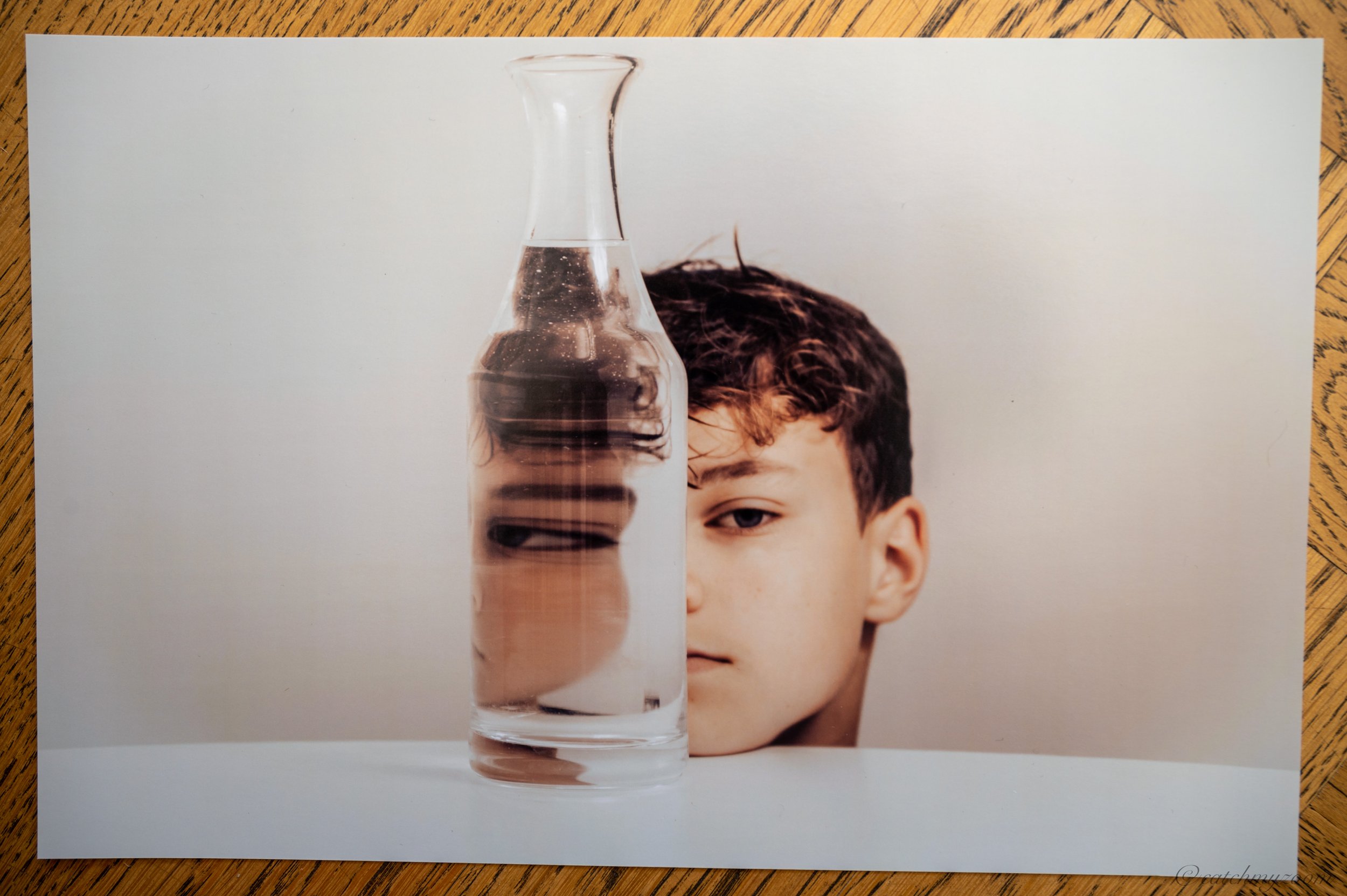Printing final images (LO1, LO2)
I can take as many images as I want but the whole process of photography is only completed when I print them out.
Printing is a lengthy process at the beginning.
First I had to make the decision which photographs to print and that took some time. We all like our own images because we remember the moment when we took them, what we wanted to capture and what message was to be conveyed. I started with wider selection of images and then narrowed them down. An opinion from someone else is appreciated and very helpful. In my case I was very happy to discuss my pre-selection of final images with my course peers, tutor and with my family and friends. Critique and ability to listen to others opinion is invaluable.
Next I prepared the images for printing, meaning I made sure the image size is correct for the specific print format - quality and size.
What is pixel? - The term pixel is short for "picture element", and pixels are the tiny building blocks that make up all digital images.
If I zoom in closer, we see that each pixel displays a single colour. The entire image is just a grid of solid-coloured squares. When viewed from far enough away, our eyes blend the colours together to create an image with lots of detail.
Image size - Image size refers to the width and height of an image, in pixels. It also refers to the total number of pixels in the image.
The pixel dimensions - The width and height of an image, in pixels, are known as its pixel dimensions.
Image resolution - Controls how large or small the photo will print based on its current image size.
It's important to remember that image resolution only affects the size of the printed version of the image. It has no effect at all when viewing the image on screen. Resolution controls the print size of an image by setting the number of pixels that will be squeezed into every inch of paper, both vertically and horizontally. That's why the resolution value is measured in pixels per inch, or "ppi". Since the image has a limited number of pixels, the more we cram those pixels together on the paper, the smaller the image will print.
In terms of preparation I checked each image, made final changes like cropping, straightening, correcting exposure, tones, contrast and clarity.
Based on samples received from the printing company The Print Space, I have decided to print my still life image on Giclée print Hahnemühle German Etching, my portrait image and my Transformation project images on C-Type print Fuji Matt.
Types of printing
Giclée printing
Giclée printing is a dry process whereby an inkjet printer sprays pigment-based inks onto archival paper in a series of dots known as half-tone patterns. Described as dots per inch (dpi), Giclée printing is able to produce more saturated prints that give a fine art feel to the print ideally suited to showcasing your work at galleries and museums. It is more accessible than C-Type and with the advancements of inkjet technologies, Giclée is able to produce gallery-quality prints that rival C-type no matter the photograph. With Giclée printing, it is also possible to make a master print to reproduce identical editions prints at a later time.
High Resolution and Color: They have the sharpest detail and highest resolution, displaying a full-color spectrum. Giclees capture every shade of an original work.
Archival Paper: The paper or surface used must be acid-free and of archival quality to ensure longevity.
Giclees are made using pigment-based inks. If kept in darkness and in specific environmental conditions, pigment-based inks can last up to 200 years without noticeable fading or yellowing.
C-Type
C-Type is a traditional photographic printing technique that uses light exposure from lasers and LEDs to produce an image. C-Type papers are light-sensitive and use the same silver crystals as in darkroom reproduction, yet is produced from a digital file rather than from a negative.
Colour and tonality: C-Type printing offers a more subtle tone than Giclée, which provides for smoother gradients in shadows and skin tones. The papers used in C-Type printing have also been modified for digital exposure which results in more accurate colour rendition and sharper images.
Archival quality: C-type prints typically last up to 100 years and are good for archival purposes. Unlike Giclée, C-Type papers can be wiped clean although we do not recommend it.
Comparison of prints
After receiving my prints from the professional printing company I checked them for quality and compared them to the digital versions on my computer.
Still life - Digital image
Still life - Print
The colour saturation and clarity are really boosting out of this print. The type of the paper and the print style further emphasise the texture of the final printed image. It looks like a painting or a fine art. I am very pleased with the outcome and the printed version is exceeds the impression of the digital one.
Portrait - Digital image
Portrait - Print
The contrast and colour saturation is slightly different to the digital version. I wish I printed out a larger size of the portrait as it would stand out much more. Otherwise it is a good print.
Transformation - Digital images
Transformation - Print
The tone, colour saturation and contrast correspond with the digital image. The format of the prints is A5 as I am planning to use the sequence of the images in my home. However I found the format too small if these images would be used for an exhibition. The quality of paper is good and works well for portrait style images.
Conclusion
There might be a slight difference between digital image and a print. It is recommended to calibrate your screen, make final adjustments like brightness and colour saturation in a dimmer environment, avoiding direct light on the screen. I found very important to obtained the print samples from the professional printing company before deciding on the final type of paper and printing style. Printing in small formats first and see the finish may save a lot of money and disappointment. Once you are happy with the prints I recommend to stick with the printing company.
Source: course materials; www.theprintspace.co.uk; internet